
How to Build a Video Studio: Equipment for Beginners
Arranging a video studio is a responsible task that deserves thorough considerat...

To create optimal conditions and ensure that the entire system runs smoothly, it is necessary to maintain the optimal temperature in the range of 18 to 25 degrees Celsius (or 64 to 77 degrees Fahrenheit).
Now, let’s see how servers are cooled with the help of data center rack cooling systems.
Today, data center operators focus on equipment stability, with temperature and humidity control being critical factors. Network and computing hardware generate significant heat during operation, and improper environmental conditions can lead to reduced performance, malfunctions, or even equipment failure.
Maintaining optimal humidity and temperature is essential. According to industry standards, server rooms should maintain a temperature between 18–27°C and relative humidity between 40–60%, avoiding sudden changes. If you’re wondering how cool should a server room be, this range is considered ideal for ensuring stable hardware performance and longevity. Exceeding these thresholds may lead to condensation, corrosion, or thermal damage.
Energy efficiency also plays a key role in data center operations. Efficient cooling systems help reduce overall power consumption and operating costs. However, even short-term environmental fluctuations can negatively impact hardware lifespan, leading to premature repairs or replacements.
That’s why proper planning of the cooling system is one of the first steps when designing a server room. A comprehensive strategy is necessary to maintain consistent airflow and temperature distribution.
Common cooling approaches include:
In addition to temperature, it is important to monitor humidity, airflow, and air cleanliness — as these all affect system stability. Environmental monitoring systems with sensors and alerts are recommended for real-time control.
Since the server cabinets perform a vital function, it is worth providing systems that can maintain optimal conditions in them. Modern multifunctional cooling solutions are available that help maintain stable internal environments, even under challenging external conditions. Among the solutions, it can be noted separately:
Choosing the right cooling equipment is a key factor in ensuring operational reliability, so this issue should be given special attention.
It is worth considering the dimensions, working conditions, and parameters of the room itself. When selecting a server cabinet model, remember that the width of furniture is usually standardized at 19 inches (482.6 mm) to fit most server types of hardware fastened to mounting rails.
Additionally, one must ask, how cool should a server room be, as maintaining an optimal temperature is crucial for the equipment’s performance and longevity. Industry standards recommend maintaining a temperature range of 18–27°C (64–80°F).
Technology does not stand still, and standard solutions come instead of more advanced options. The main reason for the proliferation of these technologies is their potential to reduce energy consumption and improve cooling efficiency. Among the modern solutions, the question of how do data center rack cooling system works can be answered by exploring several advanced technologies:
We analyzed how to cool the server room and found that, in addition to using forced ventilation systems, it is possible to regulate the airflow by placing special equipment and applying alternative solutions. So, let’s figure out how to cool server room without fans and how to cool server rack effectively using passive or hybrid methods
The efficiency and stability of the equipment depend on many factors, and one of the most important is maintaining optimal environmental conditions. High humidity, temperature fluctuations, dust, and poor airflow affect the quality of work and reduce the service life of IT infrastructure.That is why it is worth paying special attention to such issues. These factors must be addressed at the earliest planning stage, as it is both easier and more cost-effective. Proactive climate and airflow planning minimizes the need for emergency repairs or premature replacement of system components.

Arranging a video studio is a responsible task that deserves thorough considerat...
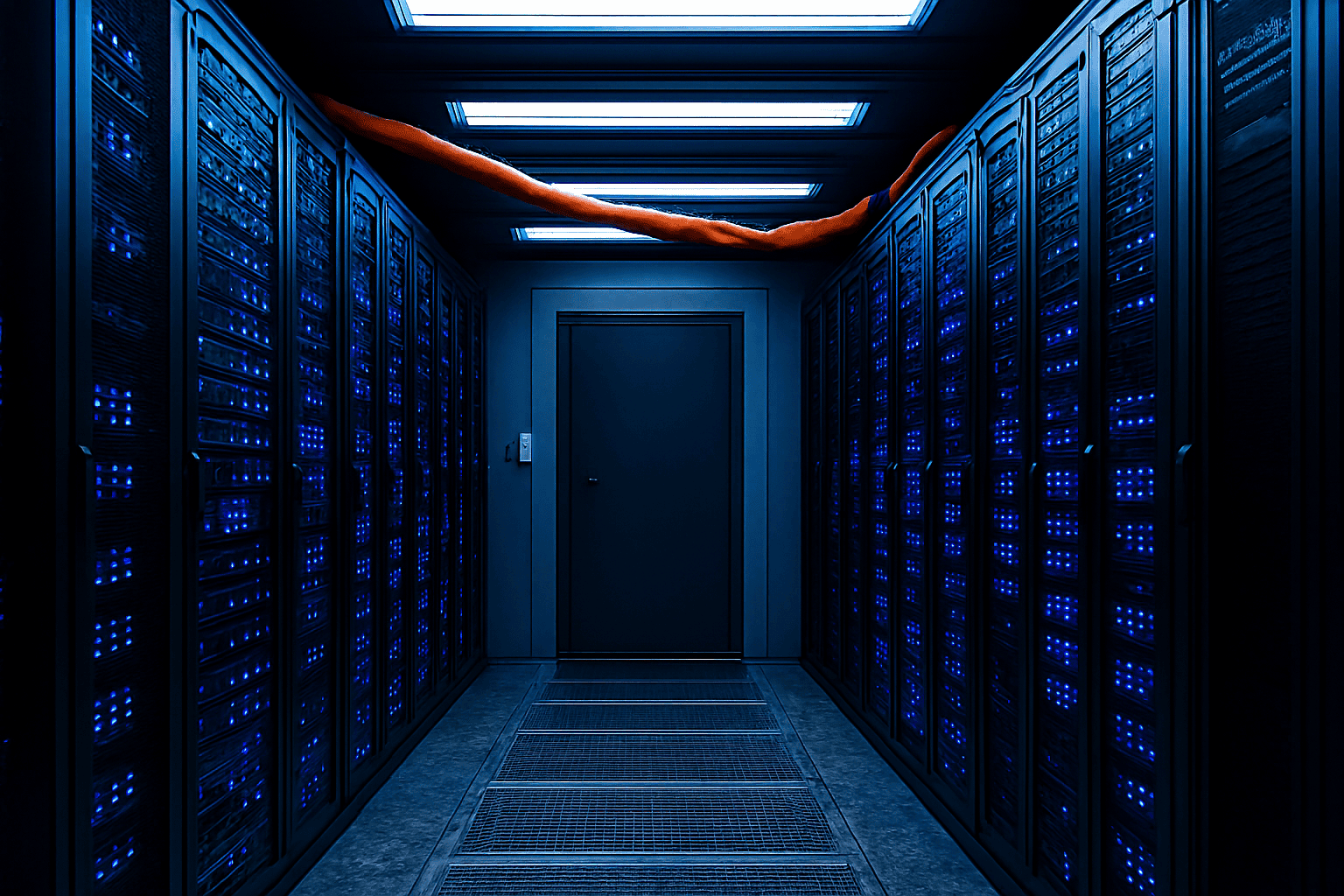
The rise of cloud computing, AI, IoT, and big data has resulted in the growing g...

We live in a digital world. It features a high degree of information consumption...